Subgroups
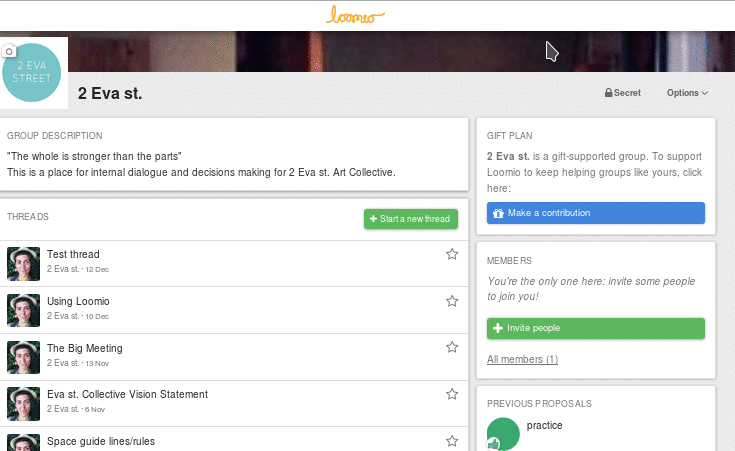
Loomio allows you to create subgroups within your groups. Subgroups let you break your group up into different teams. Loomio subgroups can contain members of the parent group and people who don’t belong to the parent group. Depending on your group settings, subgroups can be created either by everyone in the group, or by coordinators only.
To add a subgroup, select the Add subgroup option from the Options menu on your group page.
Subgroup privacy
To visit your subgroup settings page, click the Options button on the group page and select the Edit Group Settings option from the dropdown menu.
Subgroup settings are the same as group settings, but with additional privacy settings.
In the Privacy section of the Edit Group Settings form, there is a Who can find this group? field, which determines whether the subgroup is accessible to members of the parent group. When the People in [parent group] option is selected, the subgroup will be listed in the Subgroups panel on the parent group page. Members of the parent will also be able to access the subgroup if they navigate to the subgroup’s page.
There is also an additional privacy option relating to the subgroup's discussion privacy.The Who can see discussions? field of the Privacy section, allows you to choose whether you want discussions to be accessible to members of the parent, or to members of the subgroup only. If you choose to make the subgroup accessible to parent group members, but the discussion threads accessible to members only, then members of the parent will be able to access the subgroup's page, but not access any of the subgroup's threads.
When the People in [parent group] option is deselected, only members of the subgroup will be able to find it.