Keeping up to date
Email settings
Your email settings control how much you hear from a group or a specific discussion thread. There are three settings for both groups and threads.
Group email settings
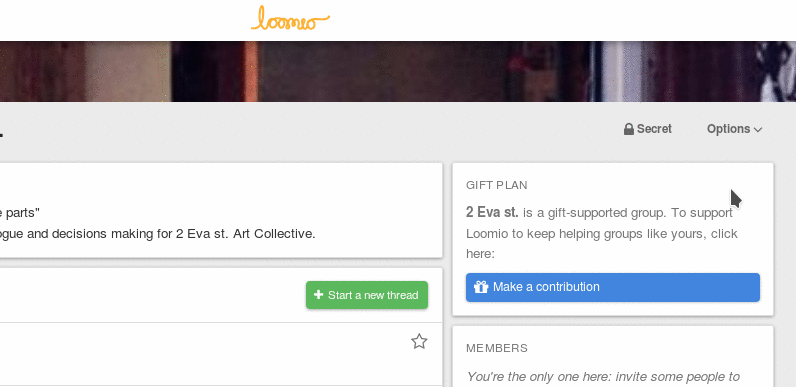
To change your email settings for a group, open the Options dropdown on the group page and select Email Settings from the menu.
All activity: You will be emailed whenever there is activity (comments, votes, new threads, proposals, and proposal outcomes) in this group.
Important activity: You will be emailed about new threads and proposals (i.e. when a proposal is started, about to close or when a proposal outcome is created). Important activity is the default for new groups. You can read about changing the default email settings for new groups in the Updating email settings for all groups section below.
No emails: You won't be emailed about activity in this group, but you'll see new group activity on your Unread and Recent pages.
In order to apply a particular setting to all of your groups, check the Apply this setting to all my groups checkbox before submitting the form.
Thread email settings
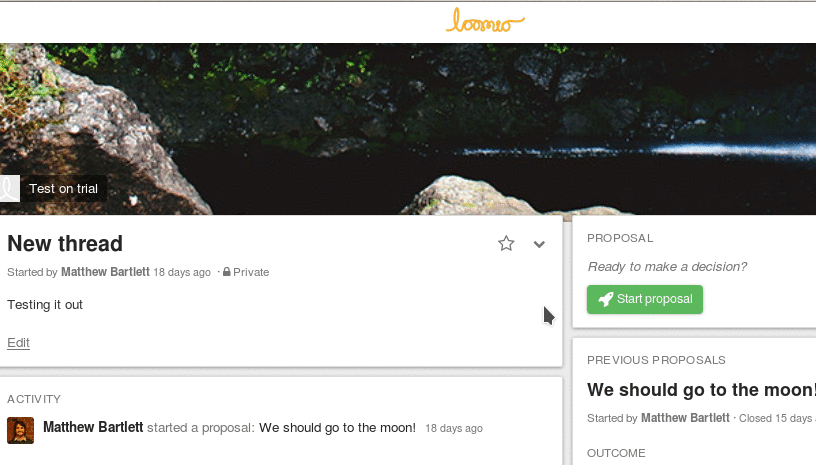
When you start a new thread, it will inherit a default email setting from its group. To change your email settings for a thread, open the thread options dropdown and select Email settings from the menu.
All activity: You will be emailed whenever there is activity (comments, new proposals, votes and proposal outcomes) in this thread.
Important activity: You will be emailed when a proposal is started, about to close or when a proposal outcome is created.
No emails: You won't be emailed about this thread.
In order to apply a particular setting to all threads in a group, check the Apply this setting to all threads in this group checkbox before submitting the form.
If you have muted a thread you won't be notified about proposals, or any other activity taking place in the thread, unless someone @mentions you. You can read more about muting threads under the Muted subheading in the Navigating Loomio section of the help documentation.
Updating email settings for all groups
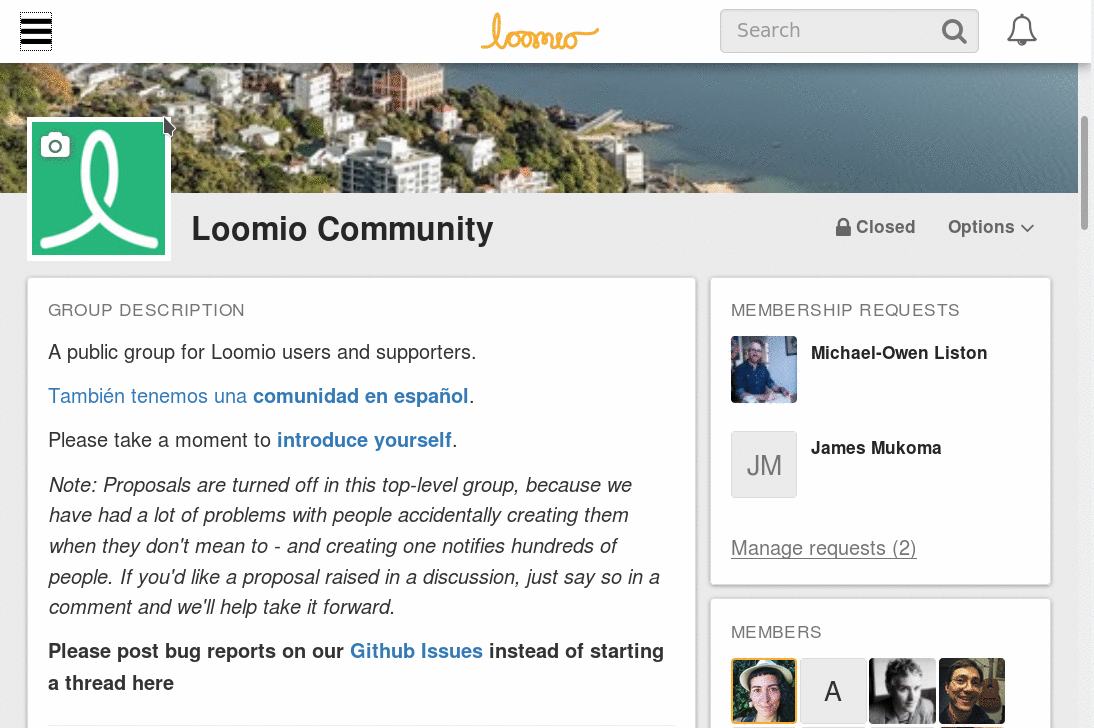
There are three additional email settings that can be applied to all groups.
Daily summary email: Enabling this setting means each morning you will get an email with any activity that you missed the day before. This email provides an easy routine for staying up to date with Loomio activity.
Subscribe on participation: Enabling this setting means when you participate in a thread, all further activity will be emailed to you immediately.
Mentions: Enabling this setting means when someone wants to get your attention, they can @mention your name in a comment, which will notify you. We recommend you leave this setting on, so you'll get an email when this happens.
These settings can be configured from the user Email settings page, which is accessed via the Email settings option in the sidebar.
Default settings for new groups
Underneath the Settings for specific groups subheading on the user Email settings page, you can see your default email setting for new groups. In order to change the default email setting for any new groups you join, click the Change default link and select a new default.
Replying by email
You can reply to any comments you receive directly via email and your replies will be posted in the Loomio thread. You can also choose to view the comment in the context of the thread on Loomio by clicking the view it on www.loomio.org link in the footer of the email.